TryGalaxy APP can Transform an iPhone into a Foldable Phone
Samsung has introduced an App that turns the iPhone into a foldable phone.

Samsung has launched an app called TryGalaxy that can transform an iPhone into a foldable phone, specifically targeting Apple users. South Korean tech giant giving iPhone users the experience of holding two iPhones together and using the Samsung Galaxy Z fold. The feature is also available on Android phones, but Samsung has just enhanced the functionality of the TryGalaxy App to work on iPhones. To put it simply, Samsung continues to promote the benefits of Android to iOS users and persuade them to switch to the “Flip side.” Their most recent action aligns with this strategy.
Turn iPhone into Galaxy Fold 5
Samsung has launched its new flip and foldable phones, the Galaxy Z Flip 5 and Galaxy Fold 5, and is taking the opportunity to tease Apple users about the features they are missing out on. In addition to advertising and photos, Samsung is now offering a free trial of their Galaxy user experience through their TryGalaxy App, allowing iPhone users to experience the Galaxy UI virtually.
If you want to transform an iPhone into a foldable phone why don’t you try it here’s the QR code. Have at it.
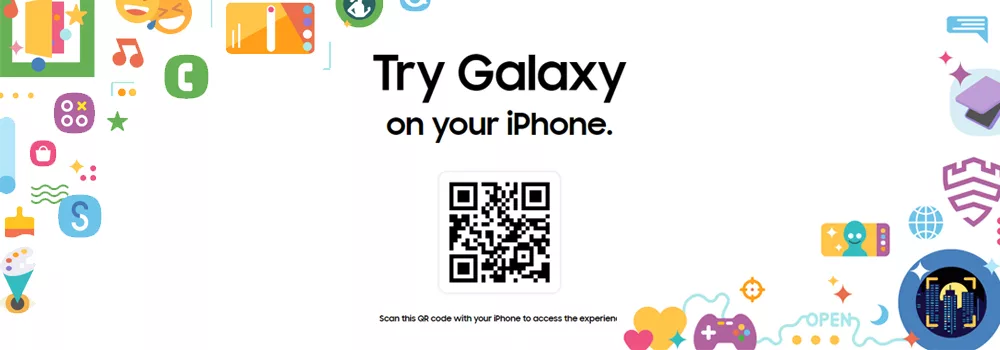
Moreover, using the app on your iPhone involves scanning a QR code from Samsung, which is available in the company’s press release. Doing so will allow you to add a shortcut to Samsung’s TryGalaxy app on the iPhone’s home screen. Launching the shortcut mimics Samsung’s one-user interface for Android software. But users with two iPhones can use them together to see how the software will look on Samsung’s Galaxy Z Fold. A few short demos are available to try out in this mode, including an air hockey game and an animated video of a seascape showing whales and other aquatic creatures swimming by. These demos don’t reflect what it will be like to use the Galaxy Z Fold, but Samsung wants to show its users how apps will look on the dual display.

